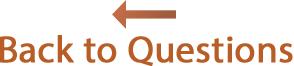Answers
Importing Citations and Sources from FTM/Ancestry
This information provides a quick review of citations and sources: how they behave in Reunion, Family Tree Maker & Ancestry, and issues/accommodations when importing GEDCOM data into Reunion 11.
If you don't want to read the entire article, here's the key takeaway: our latest revision, Reunion 11.0.8 (a free update for Reunion 11 users), has changes that improve the transfer of citations and sources from FTM/Ancestry via GEDCOM. This update also improves the import of media URLs/web addresses from Ancestry.com (explained elsewhere.)
Why cite a source?
The point of citing a source is to help your reader (or yourself) to find and verify what you've entered. There is no one correct way, but we recommend choosing one way and sticking with it. It's important to be consistent when citing sources, no matter what particular system, nomenclature, fields, or method you use.
Citations and sources in Reunion
Reunion is very flexible; it lets you define and customize person, family, and source fields, as well as custom source record types (or templates). Thus, you can document sources of information in the manner that suits your preference. The remainder of this discussion addresses the common "source" and "citation" concepts and the transfer of source documentation from FTM/Ancestry to Reunion 11.
Reunion has a very clear distinction between a "source" and a "citation." They serve two different purposes. One (the citation) points to the other (the source).
In Reunion, a "citation" looks and behaves like an "in-text reference" or "in-text citation" (borrowing from concepts in other disciplines). Its purpose is simple: a citation points to a source record. For example, when a birth event cites a source, the citation is typically just the number of the source record to which it points. The source record contains all the information about the source (whatever pieces of information and/or media items you wish to record).
In reports, citations are imbedded in text as sequential superscript numbers. These appear "inline," next to the material they support. The citation can optionally include concise information about where exactly, within the source record, specific information can be found. We call this "citation detail." Examples include: "Page 25" or "Stafford Township p 5 of 7 line 32." Some people use the citation detail field for this data; some do not. Some prefer to put this information into the source record, rather than the citation.
So, in Reunion, a "citation" doesn't include the full scope or media of the source record; instead, that information is provided in the source record itself. Source records appear at the end of the report (as endnotes) or in a different section of the report, as is the case with web-based reports. Within the Reunion app, source records appear in a list (either in the sidebar or the List window) or individually (in the Source window). Each source has a unique number. Citations appear linked to the field to which they apply. For example, when the cursor is in the Birth event field in the Edit Person window, a list of citations appear beneath the events. In the family view, citations appear as superscript numbers, much like in reports.
One of many ways to cite a source in Reunion is simply to drag and drop (drag a source from the list of sources and drop it onto a birth event, or onto a person's name).
Citations and sources in Family Tree Maker/Ancestry.com
FTM/Ancestry use a different method where the distinction between citation and source record is blurred, and they're sometimes used interchangeably. That's partly because both types of records (citations and sources) contain a variety of fields and it's not always clear where exactly to record bits of information. A citation record has several fields: citation detail, citation text, notes, web address, repository, and media. Meanwhile, a source record contains a variety of fields too, depending on the "template" used. For example, a typical template might contain these fields: author surname, author forename, author credentials, other authors, overall title, volumes, publisher, publication place, year, call number, comments. In this scenario, between the source citation and the source, there are a total of 17 fields! So many fields, so little time.
And how do you know where the miscellaneous tidbits are supposed to go? Do they go in the source citation text, the source citation detail, the source citation notes, or perhaps in the source record comments?
In FTM/Ancestry, there are fields with the same names common to both types of records, yet independent. For example, both citations and sources have "Media" sections. So you can have a "source citation" record with a media file attached that refers to a "source record" with a different media file attached -- or the same pictures linked to both types of records!
In addition, FTM/Ancestry use the word "citation" in a few different ways: there's a "source citation" record (or "page"); a citation text field within a source citation record; and a citation detail field within a source citation record. What FTM calls "citation text" and "citation detail" could be considered "source text" and "source detail." Thus, FTM users often enter lots of data into a citation record which arguably should be recorded in the source record.
Moving from FTM/Ancestry to Reunion
Clearly, different genealogy apps have different systems of source documentation and, as a result, the exchange of data isn't straightforward.
When people move data from FTM/Ancestry to Reunion, they're sometimes befuddled by the simplicity of Reunion's clear-cut source documentation style. With or without knowing it, many users have created lots of "source records" in FTM/Ancestry with nothing but a single media item or a simple book title and page number. Or, the opposite: they've created many, many citation records with lots of "detail" -- information that a Reunion user would typically enter into the source record.
Since Reunion's citation record is really just a pointer to a source record and designed to accommodate just a small piece of clarifying information in the citation detail field (designed for items such as: page number, roll number, etc.), there have been issues in the past when importing GEDCOM files from FTM and trying to funnel the data somewhere in Reunion.
Smoothing the transition
The good news: In Reunion 11.0.8, we have enhanced Reunion's ability to import FTM/Ancestry GEDCOM files. We didn't do this by making Reunion more complicated or by changing the way sources and citations are structured (our system has been in place for 20+ years); but, rather, we have implemented new features that analyze and interpret the various source and citation records that are encountered in a typical FTM/Ancestry GEDCOM file (particularly with regard to size, complexity, and usage) and then parse the incoming data as intelligently as possible into Reunion's system.
Of course, the goal is to bring data from FTM/Ancestry into Reunion without losing anything. And we are much closer to that goal now. However, if you switch to Reunion, you will still need to absorb the terminology and more straightforward method of documenting sources in Reunion (in particular, regarding the use of words like "citation" and "source" and the functions of each).
Changes when importing sources from FTM/Ancestry GEDCOM files
The following accomodations for source and citation records are implemented in Reunion 11.0.8 when importing GEDCOM files from Family Tree Maker or Ancestry.com:
- If an incoming source citation is considered "complex," the cited source record is duplicated into a new source record in Reunion and the extra citation information is added to the new source record. A source citation is considered complex if any of the following three conditions are met...
- Citation detail contains more than one line.
- Citation detail contains more than 250 characters.
- Citation detail contains one or more media items.
- If a field (for example "birth") has linked media, then a new source record is created and the media that was linked to that field is added to the new source record. The new source record is added to the list of citations for the field.