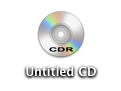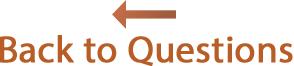Answers
How do I make a backup copy of the Reunion 9 application and/or my family file onto a CD?
To burn a copy of Reunion 9 or your family file onto a CD (for backup purposes), follow these instructions...
- Quit Reunion if it is running.
- Insert a blank CD. If a window appears, choose Open Finder from the Action pop-up menu.
- To backup the Reunion 9 program, drag the Reunion 9 icon (located inside your Applications folder) to the CD icon (located on your desktop).
To backup your family file, locate the family file (it should be in: Home/Documents/Reunion Files) and drag the family file to the CD icon (located on your desktop). - Single-click the CD icon to select it.
- Choose
- Eject the CD when it's finished by dragging the CD icon to the trash on the Dock.
- Label the CD with a soft-tip pen.