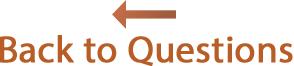Answers
Why is my upgraded family file so large?
If your upgraded family file has become very large, it's probably because you have lots of images (linked to people, families, and source records). Reunion 11 builds larger preview (or thumbnail) images than older versions, and this takes up more space. Lots more -- depending on the nature of the images and, of course, the number of images. However, the good news is that you can control this enlargement to a considerable degree.
To do this...- Choose .
- Click .
- Click .
- Select options in the Rebuild Thumbnails window. Keep in mind that you can experiment with the options and rebuild repeatedly as necessary to get the desired results.
For more details, choose and search for "rebuild thumbnails" in the manual.