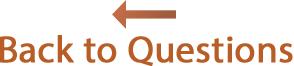Answers
I bought Reunion on a CD and now it says I'm in demo mode and asks for a user name and license code.
Solution - If your Mac has a CD/DVD drive...
- Quit Reunion if it is running.
- Insert your original Reunion 11 CD.
- Double-click the Install Reunion icon.
- A window will appear asking "Would you like to authorize this computer?"
- Click the button.
- Click .
Solution - If your Mac does NOT have a CD/DVD drive...
Contact us to request an updated license code. Contact information is here.
Explanation: Any one of the following situations can cause "demo mode" and request license information:
- Reunion 11 was installed on a different Mac. For example, if Reunion 11 was installed on your iMac and then you got a new MacBook and downloaded Reunion 11 to the MacBook.
- You're using CleanMyMac or MacKeeper which will delete your Reunion license file. See this FAQ for more details.
- Doing a "clean install" of Yosemite can delete Reunion's license file.
- Your Mac has different OS X user accounts. For example, if Reunion 11 was installed while logged into Mac OS X with your account, but now your spouse is trying to use Reunion 11 while logged into Mac OS X with her account. In this case you should follow the six steps above while your spouse is logged in with her Mac OS X account.
- The hard drive was initialized. For example, if your Mac has troubles and your technician erases your hard drive, initializes your preferences, or creates a new, "clean" Mac OS X account.