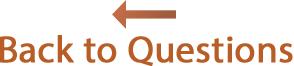Answers
Can I use Reunion on more than one Mac? I own a desktop Mac and a laptop.
Yes - you may install Reunion on any Mac that you own, as permitted by the License Agreement (see "Copyright, Warranty, & Credits" in the Manual for full details).
Just download and install the latest update to your second Mac. You will need your User Name and License Code to authorize the installation. If you need those details, you can request them here.
If you plan to use Reunion on more than one Mac to work with the same family file(s), we recommend using Dropbox and following the guidelines in the Reunion manual. For details, open the manual and search for the words "using dropbox" (without the quotes).
Important: Be very careful about accessing a family file over a typical local area network. Your Reunion family file may reside on a network drive as long as you only access it from one computer at a time. To ensure this, you should quit Reunion after each session. If you access a family file from multiple computers at the same time you may corrupt the file.If you need more details regarding transferring information from one Mac to another, please visit this web page.