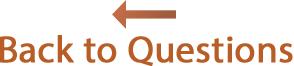Answers
Solving the crash problem of macOS.
Apple has confirmed a bug in macOS High Sierra that affects some users, but not all.
While using Reunion, the problem may surface as a crash in a few situations...
- When attempting to add media using the Add button.
- When attempting to open a family file using the File > Open window.
- When attempting to export a GEDCOM file.
Fortunately, the problem has a workaround: simply turn off iCloud Drive and then turn it back on again.
Here are the steps to accomplish this...
- First, confirm that the problem is still present.
- Open a family file in Reunion 12 and choose file File > Open.
- Reunion should crash.
- Turn OFF iCloud Drive.
- Make sure Reunion 12 is not running.
- From the Apple menu choose, System Preferences and click the iCloud icon.
- The first item in the list is "iCloud Drive." UNcheck it.
- You will get a warning message. Click on "Keep a Copy."
- Items in your Desktop and Documents folders will disappear; but will reappear in Step 3 (when you turn iCloud back ON).
- Turn iCloud Drive back ON.
- Check the button "iCloud Drive" at the top of the list.
- Close the iCloud window.
- Sit tight and wait: in a few minutes your Desktop and Document files will reappear – however, you will need to reposition the icons on your Desktop.
- Test to see if the problem is fixed.
- Open a family file in Reunion 12 and choose file File > Open.
- Reunion should no longer crash.
Please comfirm with us if this procedure fixed the problem you've experienced.
Feel free to contact us with any questions you might have before doing any of the above steps.