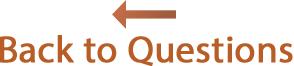Answers
When I make changes to the toolbar in Reunion, they aren't saved. What should I do?
Open your Family File in Reunion 9 and modify the Toolbar to your liking. Then, close the Family File by clicking the Red button at the top-left of the Family Card window.

NOTE: Do not close Reunion using or Command+Q.
Then, re-open the file. The changes to the toolbar should be saved, and you can now quit Reunion without losing your toolbar settings.