Family Tree Magazine (UK), November 2004
Reunion for the Mac
By David G. Kanter
If you do genealogy on a Macintosh computer, the choice of genealogy software available to you differs from that for PC-using genealogists. However, Reunion is an excellent database program, currently at version 8.05, for Mac-users. It is intuitive to use and can produce great charts and reports, etc, and can transfer files for sharing information with Windows- or Mac-users, and on the web.
The Family File
Reunion is an incredibly stable, full-featured program that's ready to use as it is, but when your needs become more specific or demanding Reunion allows you to tailor your database (called a Family File, which can have pictures, QuickTime movies and audio files linked to it), reports, charts and web products.
The Family Card
Foremost of Reunion's features is a clean, elegant, interface - the Family Card (see Figure 1). This one has been populated with data and pictures from the sample file.
The couple (or single person) appears in the middle with their information; their respective parents are above them and their children below. Reunion accommodates married and common-law marriages (along with annulment, separation and divorce), unmarried and same-sex couples.
If you end up having more fields in your database than can fit on your screen at one time, just choose which ones you want displayed using one or more views. You can then switch between views using the view icon at the top of the Family Card.
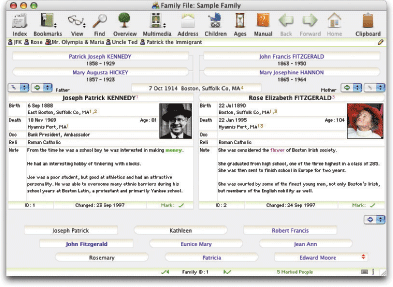
Figure 1: Use the Family Card to see clearly what information has been
entered (or what is missing).
The Family Card is just one of many places from which to navigate your family tree. On the Family Card, click on the name of the parent or child you wish to switch to, to be taken to their own Family Card. Alternatively, use the index (which is updated continuously) of everyone in the file that you are working on, or use the powerful, up-to-four-criteria, search capability.
So, whether your file has a few people or many thousands, you can easily find the information you need.
Your action preferences
I really like the fact that Reunion has many ways to do the same thing - depending on whether you're a keyboard-oriented person or prefer using a mouse.
Choose whether to click to open the window you want to work in, or to use menus or keyboard shortcuts. There are pop-up menus for adding spouses/partners, parents, and children (including of unknown sex) or to jump to siblings or other spouses/ partners.
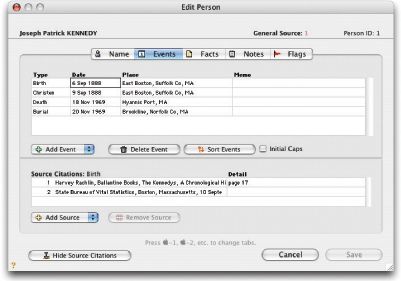
Figure 2: Use the Edit Person screen to add, in this instance,
dated events for an individual.
Data entry
Normally you type or cut-and-paste information, but you can also import text into the narrative fields.
Reunion can import a GEDCOM file from another genealogy program (Mac or Windows), as well as importing information about a person from a tab- or return-delimited text file.
While it is a better course to avoid duplication before entering new data, Reunion has a match-and-merge capability to help eliminate inadvertent duplications.
Figure 2 shows the data entry window - in this case for entering events. Events are things for which you want to be able to enter a date as a separate data element along with a place. Reunion also provides a memo element for each event.
Edit your person entries
As you can see from the tabs, there are sections for name information, for facts (things for which you have decided not to record dates as a separate data element), notes (narratives of up to 64,000 characters each - and you can have as many notes as you want), and flags (some characteristic you wish to associate with a subset of the persons in your Family File). Reunion lets you easily add and remove fields. If you don't find what you want in the long list of predefined data fields, you can easily define your own fields.
Cite your sources
Also note Reunion's superb system for recording where you found information. Any source need be entered only once, even if you wish to use it in many places. If you are new to genealogy, you may not appreciate how crucial source citations are, not only to yourself, but also to those with whom you share your information.
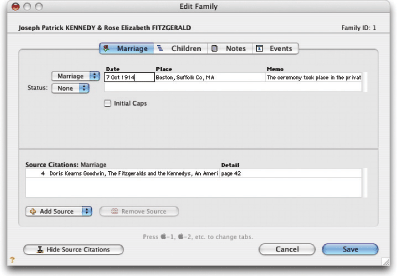
Figure 3: Use the Edit Family screen, in this instance, to enter
marriage-related information.
Edit your family entries
Turning to couple-related information, Figure 3 shows its data-entry window - in this case the marriage section.
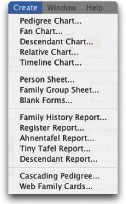
Figure 4: Select the
output products you
would like to share.
Sharing your information
Let's turn to the all-important sharing of the fruits of your efforts. For starters, Reunion exports a GEDCOM file usable by Mac and Windows programs. For people who need to submit GEDCOM files to the Church of Jesus Christ of the Latter-day Saints (LDS Church), version 8 has new features specifically for recording, editing, importing and exporting the LDS Church information.
However, to provide your database to other Reunion users, forget about a GEDCOM; just provide them with a copy of your Family File - or as much of it as you wish to share.
But a database export only scratches the surface. See Figure 4 for the easily produced products you can create with Reunion.
Each requires just a few clicks to tailor who in your Family File, and what information on them, will be included. The information choice is saved in one or more layouts (see Figure 5 overleaf).
For each "Settings" item, the last column shows you the wide range of options, which are presented logically.
The relative chart
My favorite product is a speciality of Reunion: the relative chart. It's perfect for family reunions as it can include all your blood relatives and their spouses/ partners, including your lateral relatives (aunts/uncles, cousins, nieces/nephews, etc).
An exceptional editor opens when you create any chart. While even the default charts will delight you, the editor allows you to tweak your charts to your heart's content. Not only can you change the orientation, drag boxes around, add and edit text, and add graphics (beyond the automatically included pictures, if so enabled); you can also adjust the titles, borders, colours, text (font, size and style), shadows and many more attributes (see Figure 6).
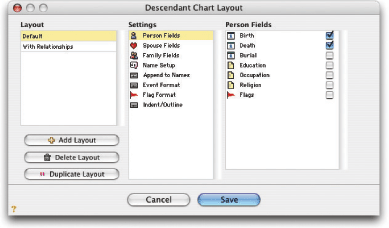
Figure 5: This shows the window for defining layouts for a Descendant Chart.
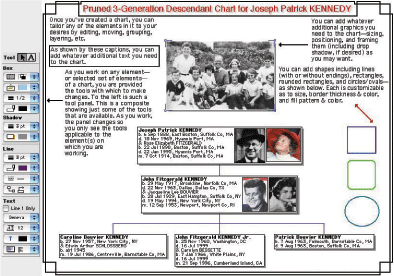
Figure 6: Here's a very simple chart that I've annotated to help introduce the
powerful, but easy-to-use, editor.
The charts are linked to the Family File that is used to create them, so you can easily jump to the Family-File data. If you change the Family-File data, you can choose to have the chart redrawn with the updated data. The charts can also be saved in PICT, JPEG, TIFF and PNG formats.
All the reports are wonderfully formatted in Reunion, but they also open in your word processor, giving you the possibility of personalising them further.
The Web Family Cards
With Web Family Cards, while you remain in control of their extent and content, Reunion constructs a folder with all the HTML-coded and linked files needed to allow anyone with a web browser to navigate your family tree (including the data, sources, graphics, etc).
So whether you upload that folder to the web or provide it to someone on CD, for example, others, without genealogy software, can benefit from your work.
Help
The program includes a superb electronic manual, which is installed on your hard drive, and is searchable by topic or words or click on the gold question mark for the applicable page in the manual. The manual also includes a step-by-step screenshot tutorial to get you started.
Leister Productions also distributes a daily digest of messages about Reunion (called ReunionTalk) to which you can subscribe.
Finally, the downloadable, free, maintenance updates, along with the enhancement upgrades, show that they really do listen to their customers.
My bottom line
Reunion is a genealogy program that has stood the test of time and its ease, power and flexibility will help make your endeavour the enjoyable, productive project it should be.